 |
| How to Remove footer Credit on Blogspot |
Now a day, Everyone involve in online by Blog,WordPress or Host, who have money they work well as own template by purchasing, but who does not have money or who does not invest money from startup, they used free template by any template providers, In that case he does not changed or edit footer credit, and either they remove footer credit then blog auto redirect to template provider.
And they face many problem,and they might be researched how to remove/edit footer credit without redirect.
here i am share some knowledge
how to remove footer credit on blogspot without redirect.
here is a simple process you need to do to remover/edit footer credit without any redirect. follow these simple process.
Step 1:
Go to blogger.com and login to your blog which blog's footer credit want to remove.
Step 2:
Go to Theme edit HTML and simple pres CTRL+F to open search find tab, then enter copyright and pres Enter
For better understanding check the highlighted area in the below image.
 |
| How to Remove footer Credit on Blogspot |
Step 3:
Enter the code bellow </b:section>,Code which i provide bellow
<p style='text-align:left;'>Copyright <i aria-hidden='true' class='fa fa-copyright' style='color: red;'/> 2019 <a href='https://blogging-dunia.blogspot.com/' rel='dofollow' style='color:#26c6da;' target='_blank'>Blogging Dunia</a> All Right Reseved</p>
<div class='ty-copy-container row' style='font-size:1px; opacity:0;'>
For better understanding check the highlighted area in the below image.
 |
| How to Remove Footer Credit |
Note: You Must Replace those with your Url and others detail , which I changed highlighted Green Colors
Step 4:
This is very important : You must enter close code </div> after copyright credit close code </div>
For better understanding check the highlighted area in the below image.
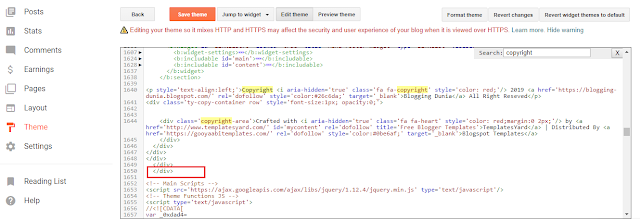 |
| How to edit Footer Credit |
Step 5:
Now save theme
Congrats, now you learn how to remove or edit footer credit
 |
| How to Remove footer Credit on Blogspot |
Note: you must change url and others on code which I provide








No comments