 |
| How to Write SEO Friendly Content |
1. Title: Exact Keyword in Title
Title in Page
<title>Primary Keyword-Secondary
Keyword-Brand(Website name)</title>
When Search engines rank your page for a keyword, the title
tag is the most important place for the keyword to appear. Use the exact
keyword or phrase in your title to help search engines associate the page with
the topic of your page
Title Lenght: Edit your title tag
to 70 characters or less.
When search engines display your page on their results page,
they often show only the first 60-70 characters. The exact number of characters
depends in part on how many pixels wide each character is, but 60-70 is a good
maximum target. If your title is longer than this, engines may truncate your
title with an ellipsis or replace it with other text. The best possible title
(and best way to encourage potential visitors to click through to your page),
is a title tag that is less than 60 characters long.
Think about your title as a headline. What would make
someone click? Usability research shows that the first few words are the most
critical. Bots and people have short attention spans - don't overload them.
Placement in Title:
When search engines rank your page for a keyword, the title
tag is the most important place for the keyword to appear. Use the exact
keyword or phrase in your title to help search engines associate the page with
a topic and/or set of terms.
Put your best foot forward! You want the search engines, and
searchers, to understand what the page is about. Put those keywords in the
beginning so there is no question.
2. Description : Exact Keyword in Description
If Your Keywords are in the meta description tag, it is more
likely search engines will use it as the snippet that describes your
page. Potential visitors see the keyword bolded in the snippet, which increases
your page's prominence and visibility. Be careful not to use keywords
excessively (More than one), however, as it can be seen as spam by both search engines and potential visitors,
and can reduce the chance potential visitors will click through to your page.
Keywords here won't help you rank your page, but they do get
bolded on the search results page and can help signal to searchers that you
have a relevant result to answer their query.
Use your targeted keywords at least once, but no more than
three times in the meta description tag.
Meta Description content should be approximately 155
characters, and contain keywords that you want to appear in the search results.
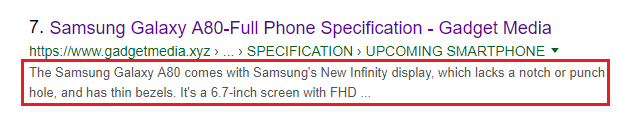 |
Exact Keyword in Description
|
If your keywords are in the meta description tag, it is more
likely search engines will use it as the snippet that describes your page.
Potential visitors see the keyword bolded in the snippet, which increases your
page's prominence and visibility. Be careful not to use keywords excessively, however,
as it can be seen as spam by both search engines and potential visitors, and
can reduce the chance potential visitors will click through to your page
Keywords here won't help you rank, but they do get bolded on
the search results page and can help signal to searchers that you have a
relevant result to answer their query.
Description Length:
Meta Description content should be approximately 155
characters, and contain keywords that you want to appear in the search results.
Sample
The snippets that search engines use to describe your page
cut off after 156 characters in most cases. The meta description isn't used for
rankings, so words beyond this count aren't seen by anyone or used by the
search engines.
Your meta description's single most important purpose is to
create a snippet that attracts clicks. Remember that people give up reading
before Google does.
3. Content : Exact Keyword in Content
Use your targeted keywords at least once in the document
text of the page.
Search engine and potential visitors are both seeking the
targeted keywords in the text of your page. Using Keywords in the document
element is not only a best practice, but an essential part of SEO and good user
experience.
While keywords are not the be-all and end-all many believe
them to be, both Google and Users expect to find the word(s) that could be used
to describe the page on the actual page.
Make sure your page contains a minimum of 50 words; the best
is 400 or more of machine-readable, substantive, unique content in text that
provides value to potential visitors
Search engines seek pages that contain a sufficient amount
of machine-readable content, assuming those pages are more likely to fulfill
the goals of potential visitors. Images without alt text, Flash files, Java
applets, and other non-text content is virtually invisible to search engine
spiders. Search engines may see pages without unique machine-readable content
as duplicates of other pages and remove them from the index.
Content Length:
The 50-word limit, while somewhat arbitrary, is a reasonable
rule of thumb for a minimum acceptable level of unique content
Density:
You should keep the keyword density minimum 1% And Maximum
6% percent with mix of LSI keywords. You should be using your main keyword once
in paragraph and not more than 15 times. If Your content More than 1500 Words
then you must work with more than one Keyword.
Keyword Stuffing in Content:
Edit your page to use your targeted keywords no more than 15
times. If you use keywords too many times in the document text, search engines
may tag your page for keyword stuffing (a form of search engine spam), which
can hurt your rankings in the search engines, as well as appear spam-like in
the search results to potential visitors.
Page : H1, H2,H3 tage
Use your targeted keywords at the beginning of your H1
headers once or twice (but not more) on the page.
Although using targeted keywords in H1,H2 and H3 tags on
your page does not directly correlate to high rankings, it does appear to
provide some slight value. It's also considered a best practice for
accessibility and helps potential visitors determine your page's content, so we
recommend it. Over-using keywords, however, can be perceived as keyword
stuffing (a form of search engine spam) and can negatively impact rankings, so
use keywords in H1 tags two or fewer times.
To adhere to best practices in Google News and Bing News,
headlines should contain the relevant keyword target and be treated with the
same importance as title tags.
When visitors first land on your page, it's important they
know straight away what the page is about and can find the information they are
looking for easily.
Images : Use Targeted Keywords In
Images
Add the targeted keywords to the alt attribute of a relevant
image or graphic. If your page does not contain any images, consider adding
one.
Using keywords in the alt attribute of an image on a page is
surprisingly positively correlated with good rankings. It also helps your page
rank better in image search, a popular and oft-employed universal search
system. Correctly describing your images using keywords also adds value for
sight-impaired users who may be using a text reader app to browse the web.
Using the alt attribute to properly describe images is
simply a best practice that will never go away. Browsers, humans, and search
engines all benefit alike.
Permalinks : Use exact Keyword In
permalink
Permalink in page:
about us
terms & conditions
privacy policy
disclaimer
sitemap
contact us
Add the targeted keywords to the hyperlink point to the same
page. If your page does not contain any permalink, consider adding one.
4. URL.: Exact Keyword use in URL
Use your targeted keywords in the URL string of the page.
Use hyphens to separate individual words for a multi-word phrase.
Use your targeted keywords in the URL string to add
relevancy to your page for search engine rankings, help potential visitors
identify the topic of your page from the URL, and provide SEO value when used
as the anchor text of referring links. For multi-word phrases, hyphens allow
the search engines to read the URL as separate words.
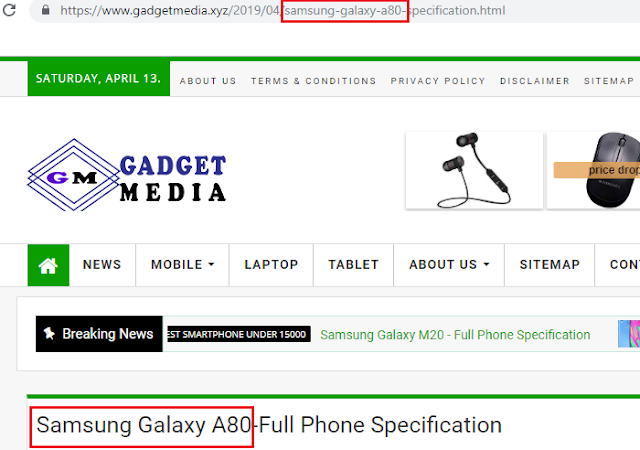 |
| How to Write SEO Friendly Content/ Exact Keyword Use in URL |
Warning: This is a great improvement for a site launch or
redesign, but don't change your site wide URLs just to tweak a few keywords.
Moving URLs is tricky business.
Search engines often truncate the URL display at 75
characters and appear to pass less keyword value in longer URLs. Try to limit
your URL to 75 characters
5. Meta tags : Exact Keyword Use in Meta tags
Use your targeted keywords in Meta keyword If you are
optimizing for Yahoo! or Bing.
If you are optimizing for Yahoo! or Bing, fill these tags
properly. In any case, filling these tags properly will not hurt, so do it.
Less and less important, especially for Google.
6. Page Load Time :
Make sure your page load time is less than 1 second, Maximum
is less than 3 seconds.
Page speed is often confused with "site speed,"
which is actually the page speed for a sample of page views on a site. Page
speed can be described in either "page load time" (the time it takes
to fully display the content on a specific page) or "time to first
byte" (how long it takes for your browser to receive the first byte of
information from the web server).
Compress Image in a program like Photoshop where you can
retain control over the quality of the image.
7. Sitemap:
Create a sitemap and submitted to Google Search Consol
8. Robots file:
robots File is the most important Things for your SEO, this
file Permitted To Google Robot for crowl your page
9. Google Analytics
Must Be Link your site to Google Analytics
10. Final SEO Score
Your Pages final SEO depend on All those activity

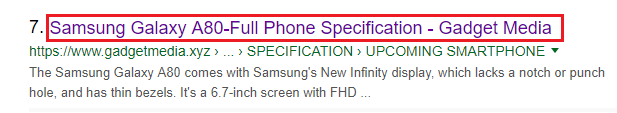








No comments