What is Push Notifications?
Push Notifications is a Notifications,which is active by new viewers, after active Push Notifications by viewers,they will get notifications when you published and Articles.
It is very important part of drive repeated traffics.
So here i can Show you how to Active Push Notifications on blogger website with easy method.
You Can See My Another Website Gadget Media For Get Knowledge how look Like A blog After some customize
Watch Video: How to Enable Push Notifications and Bell Icon on Blogger Website
Step : 1
Sign Up to One Signal
Step : 2
After sign up One Signal then you will redirect to One Signal All Applications Page, and You need to start process by click on Add App to submit Blog/Site Name on App Name.
Step :3
After Adding Your Blog/Site Name Select Web Push on Platform Configure Page and then click Next
Step : 4
After Select Platform Configure you need to select WordPress Plugin or website Builder on Integration Web Push section and then select Blogger (See Picture Step : 3)
Step : 5
Go to Blogger site Setup and Type your Blogger/Site Name, Site URL,Logo(Favicon),And Choose a Label(Label must be a Small latter of you blogger/Site name without any space)
Step : 6
After Complete all Site Setup then Go Permission Prompt Setup And click on ADD A PROMPT and then select all Prompt One By One.Must be Save every time after select Prompt.
**Note: If any Prompt not support then you must delete that Prompt and re-select after Past code into your blog.(You must repast your code after re-select Prompt)
Step : 7
 |
| Step : 1 |
 |
| Step : 2 |
After All Done you need to go down to save these settings, after save you will get a Code, Copy this code and go to your blogger/site Admin Panel
Step : 8
After Open your Blogger/site Admin Panel open Layout and find ADD a Gadget,open Add a Gadget and then Add HTML/Java Script By clicking Plus(+) Button and Past that Code in HTML?Java Script Content which you Copied from One Signal Site by Save settings, And Save (Do not edit any Title)
Step : 9
Click On Save Arrangement and then go One Signal And Click on Finis, Now your website/Blogger active Push Notifications and Bell Icon. Now refresh Your page to show Push Notifications.
Congrats ! Now you Create Push Notifications and bell Icon on your own Blogger/Site.
If this article Help You Then Don't Forget to subscribe our Chanel.

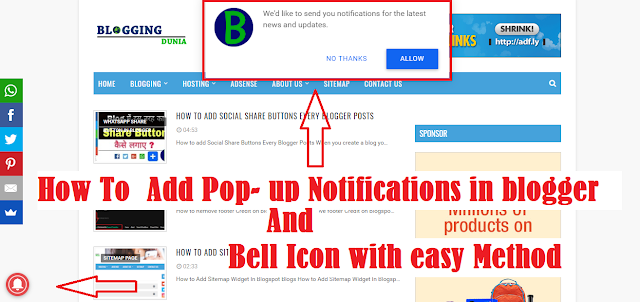

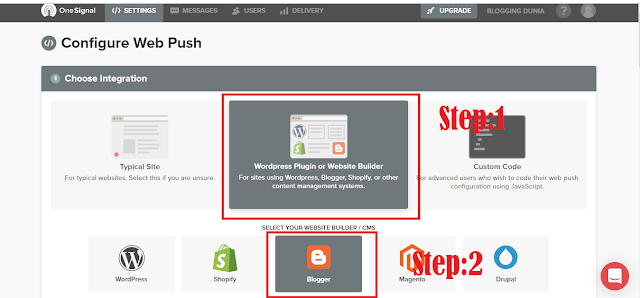

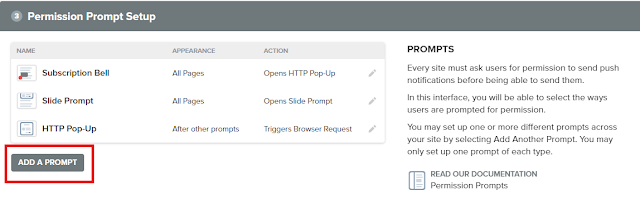

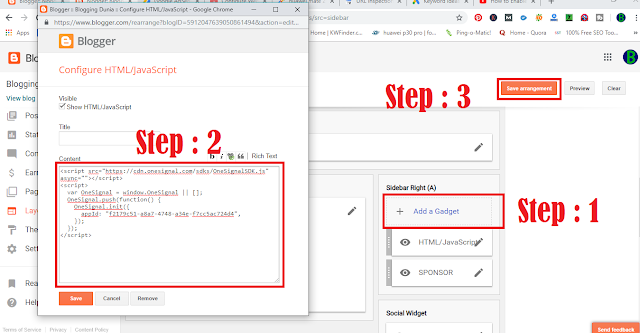








No comments