Sitemap is the most important part of your Website/Blog.The Only Sitemap helping Google to Find your Website/blog.
But, Whenever we talk to Newcomer of this field,they are not ware of how the Search engine Works.They Think that they need to pay Google or any other search engine to list their website.
but it's not true.
You can easily show your website in a Google search engine for Free of Cost.You only need to work to helping Google to find your Website/Blog.
You could easily submit your Website/Blog to Google by submitted Sitemap File.All you need to just Generate Sitemap.
Google Search Console (Formerly Google webmaster Tool) is a free tool that lets you help to control your website/blog from search engine perspective.
first we need to understand what is a sitemap? and Why submitting Sitemap to search engines is important.
What is a Sitemap?
Sitemap is a complete index of your Website/Blog that you want search engine bots to see.This is an XML file that contains the URLs inside your Website/Blog.This sitemap File also Helps crawlers to find all of those URLs of your Website/Blog.
There are many aspects of your site that crawler will follow your sitemap size and number of URLs in your Sitemap.
You can visit Wiki article for more about technical and historical details about sitemap.
A sitemap File contains all the URLs of your Website/Blog, and You submit that file to Search Engine to let them know about all the pages of your Website/Blog.Search engine bots follow sitemap files to crawl and index your website/Blog.
For a Normal Website/Blog, We use an online sitemap generator to create sitemap file and submit it to webmaster tools offered by Google and Bing.
For WordPress, We use simply Plugins that automatically keep updating sitemap file as we publish the new post.In that case you don't have to resubmit a new sitemap after publishing new articles.
It's a good Practice to place your sitemap file link at the footer of your website so that search engine bots can quickly discover and follow the sitemap file and crawl your website/blog more effectively.
How To Submit Sitemap To Google Search Console:
You need to follow these step to How to Generate and Submit Sitemap To Google Search console:
- Go to Blogger Sitemap Generator
- Submit Your Website/Blog Domain (Ex. https://www.yourwebsite.domain or http://www.yourwebsite.domain)
- Click on Generate Sitemap
- Copy Sitemap After Your Website/Blog Domain
- Sign in to Google search Console
- Select Your website
- Click on Sitemap from the left Sidebar
- Add Your Sitemap URL
- Click Submit
- Go to Custom robots.txt on your blogger.com >>Settings>>search preferences>>Custom robots.txt>>Edit
- Submit Robots.txt file and Save.
Here is a detailed explanation:
You Can Watch Video about How to Generate and submit Sitemap to Google webmaster Search Console 2019:
Head Over to Google search Console and select Your website. If You have never Submitted your site before to Google,Then Read How To Verify website On Google Search Console in 2019 to add and verify as well.
Step#1: Go to Blogger sitemap Generator Then submit Your Website/blog URL
Click on Generate sitemap
Step#1: Go to Blogger sitemap Generator Then submit Your Website/blog URL
Click on Generate sitemap
Then Copy Sitemap URL after Your Website/Blog URL
Step#2: Sign into Google Search Console, Then Select Your website/blog,
Click on Sitemap from The Left Sidebar.
Add Your Sitemap URL and Click Submit
Step#3: Now This is a Last part of submit Sitemap to Google webmaster Search Console 2019.
In this time You Need to organized your that which You will Allow for crawl and which Not.
For this process You need to go you Blogger.com Then Login with your ID.
Then go to Robots.txt By root >>Settings>>search preferences>>Custom robots.txt>>Edit
Then Click on edit then click Yes to enable Robots.txt
Then Paste all Code which you Generate from Blogger sitemap Generator.
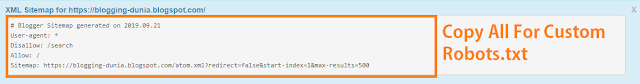 |
| Copy All Code |
Congrats! Your website Sitemap Successfully Generate and Submit to Google Search Console.














No comments